Cheap Mime Types Personal Web Hosting
Our cheap Mime
Types personal web hosting allows
you to tell applications how to
handle certain extensions.
Multipurpose
Internet Mail Extensions or MIME
types are
already setup on the server for the
extensions that are used most often.
For example text/html is set for .htm,
.html, and .shtml. When a browser
application loads these types of
files it will know how to read them.
If you use a filename extension that
is not known to the web server, the
file is assumed to be plain text,
the server's default media type. Web
browsers will try to display the
file as plain text. If the file is
not a text file, it may end up
looking like a sequence of garbage
characters.
Note: People often get confused
as to the difference between mime
types and Apache handlers.
Basically, mime types tell your browser how to handle
files, while Apache handlers tell
the server how to handle
files.
We provide an easy to use
control panel to help create and
manage custom mime types.
For those web hosts that do not have
an easy method to create and manage
custom mime types, you still may be
able to setup custom mime types
using a .htaccess file.
Step 1:
Create a plain text file using a
text editor such as Windows Notepad.
Step 2:
Add the following text...
 |
| |
AddType
MIMETYPE EXTENSION |
|
|
 |
|
Notes:
-
Replace "MIMETYPE" with the appropriate MIME
type.
-
Replace "EXTENSION"
with the filename extension you're
using to represent it.
Example: The following line maps
the "audio/midi" MIME type to the
.mid filename extension:
AddType audio/midi mid
Step 3:
Save the file as a plain text
file. Name the file ".htaccess"
Step 4:
Upload the .htaccess file in
ASCII mode to your web space using
an FTP application.
Step 5:
Try it out. Check to see that it
works with your web browser.
Buy one of our
cheap Mime Types personal web
hosting packages today.
|
|
|
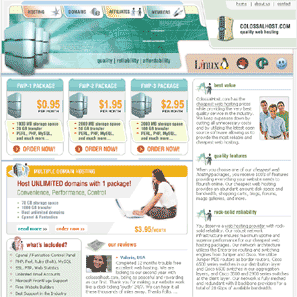 |
|

Cheap
Mime Types Personal Web Hosting
|
|
|